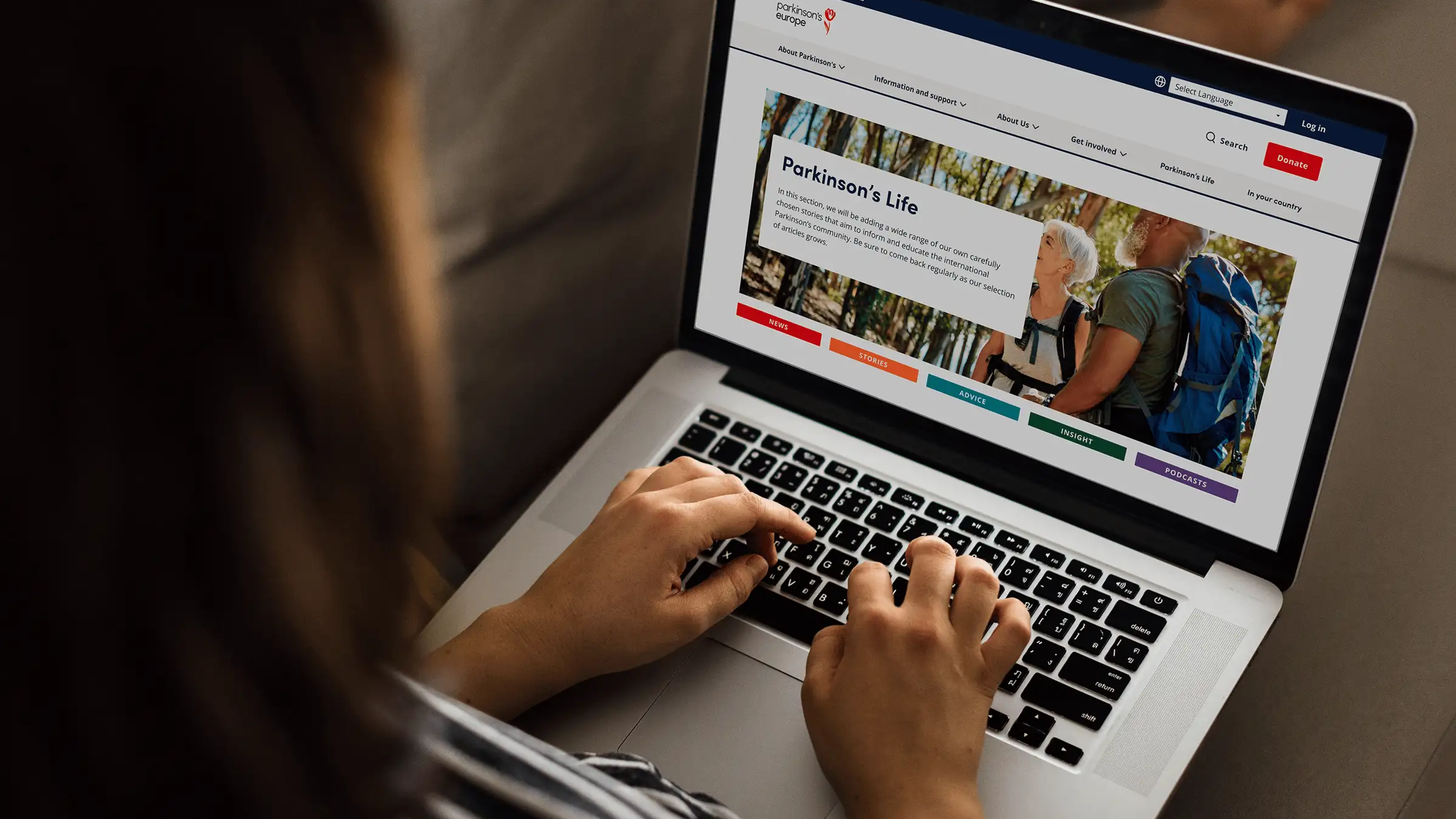But this article debunks this belief - SEO is a science, not a magic! By showing you some superb free tools and tips, you can to tackle SEO with ease, build up your knowledge and SEO expertise, and most importantly, help your website stand out within the SERPs (Search Engine Results Pages) and generate more traffic.
Table of contents:
Keyword Research Tools - Dominate Your Niche
On-site Optimisation Tools - Boost Ranking Positions
Domain Analysis Tools - Spy On Your Competitors
Technical SEO - Made Easy With These Free Tools
Link Building Tools - Speed Up the Process
This article is part of our Content Hub on how businesses can proceed with marketing during this Coronavirus period. Bliss is pooling our 10 years of industry experience to create these free and informative guides to help you, with weekly updates.
 "SEO is a science, not a magic"
"SEO is a science, not a magic"
Keyword Research - Dominate Your Niche
When embarking on keyword research for your website, content, products or services, there are a number of things that we are trying to understand and achieve:
- What keywords and phrases are my customers using to find my website?
- What are the volume of searches for these particular keywords?
- How difficult it would be for me to land on the first page for these terms? i.e. Who am I competing against?
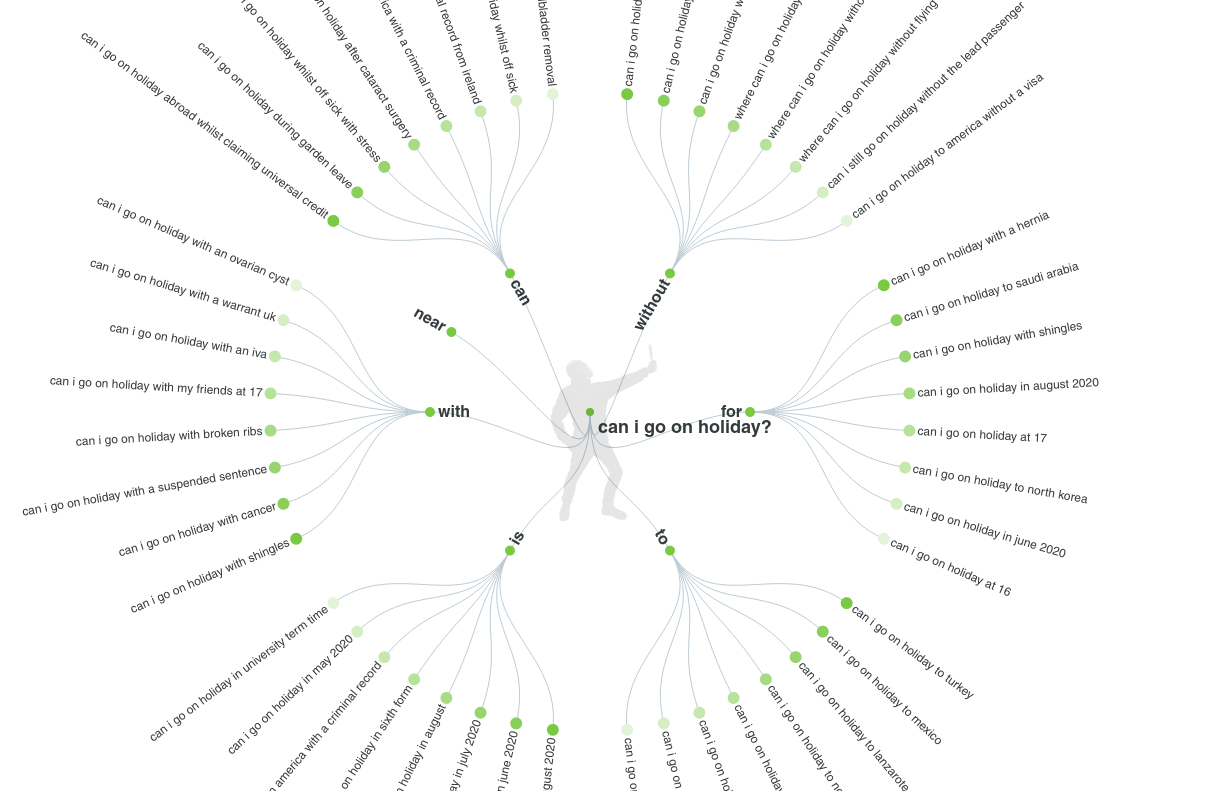
Image: Find out what people are searching for via Answer The Public
Here are a number of keyword research tools to help answer the above questions. Plus, they’ll arm you with the knowledge to decide on those all-important target terms for your content:
Easy to use
- Google trends - Helps you to identify trending topics which are increasing with interest. Could you capitalise on these keywords?
PRO TIP: Avoid developing content on topics which are rapidly losing interest - Answer the public - Understand what your customers are asking Google. Can you generate content to answer these questions?
- MOZ Explorer - Create a free account and receive 10 keyword searches per month (up to 1000 keyword ideas in the results). 30 day free trial for MOZ pro and access to advanced features such as keyword difficulty - MOZ pro is our favourite tool for keyword research giving us all the information in one report
- Ahrefs keyword generator - Shows you 100 free keyword ideas related to your initial keyword together with search volume and keyword difficulty data
More advanced
- Google Keyword Planner - Get keyword suggestions and search volume data. Free to use with a Google account!
Free chrome extensions
- Keyword Surfer - Type a search into Google and see keyword ideas and volume right on the SERPs. This tool also analyses each result in terms of traffic and word count
- SEOStack keyword tool - Gathers hundreds of keywords from your one suggestion by scraping autocomplete suggestions from Google, Youtube, Bing, Yahoo, Amazon, and eBay
On-site Optimisation Tools - Boost Ranking Positions
Now that you’ve found your keywords, it’s all about making sure your site’s pages are optimised for them. As well as how your individual pages look within the SERPs
These tools highlight issues on-site and help you to optimise each individual webpage in order to improve the ranking position for a chosen keyword or phrase.
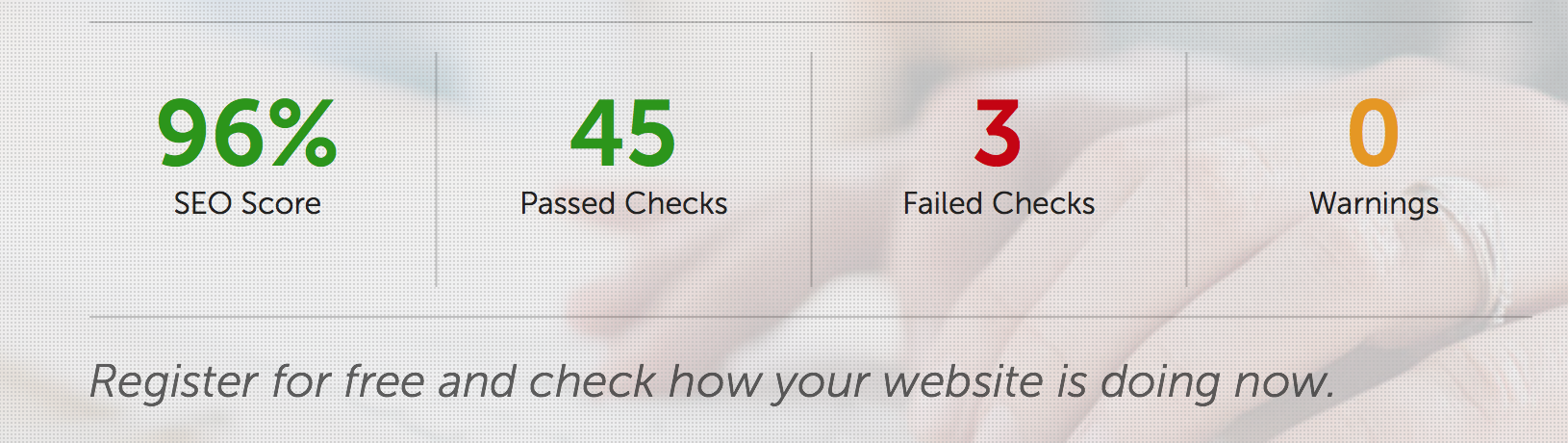
Easy to use
- SERPsim - With this tool you can generate a SERP snippet and fine tune how your website looks in the search results by inputting your title tag, meta description and URL
- SiteGuru - Handy on-site audit tool which runs through numerous page checks and delivers a report with suggestions
More advanced
- Website auditor - The free version of this SEO auditing tool analyses each page and highlights errors to help improve the visibility of them
- Rich snippets testing tool - See if your markup is valid for Google to display Rich Results for your website (examples include displaying star ratings within the SERPs)
- Structured data testing tool - Checks the structured data on your indexed pages and fixes any issues (which could otherwise be leading to Rich Snippet errors)
- Schema markup generator - Free structured data generator to help you create the markup code for your website with the goal of seeing Rich Snippets in the SERPs
Free chrome extensions
- Ahrefs’ SEO Toolbar Chrome and Firefox extension - Gives an on-page data report to check title tags, meta descriptions, h1 tags, word count and more
- SEOInfo - Provides a nice snapshot of how the page is performing, if indexed, how it looks in the SERPs, mobile friendly, structured data opportunities
Technical SEO - Made Easy With These Free Tools
These tools and extensions check the health of your website and ensure everything is working perfectly from a technical level.
Can improvements be made so things run more efficiently? From speed improvements to crawling and indexing, they perform essential checks to help boost your website performance.
 Image: Screaming frog, a website crawler/audit tool
Image: Screaming frog, a website crawler/audit tool
Screaming frog is THE first tool we reach for when auditing a website. It gives us a quick overview of how big the job is
Easy to use
- Google PageSpeed Insights - This tool analyses the speed of your webpages and provides opportunities for speed saving improvements
Alternative GTMetrix - Mobile-friendly test - A quick test to see if your webpage is mobile friendly. Issues are highlighted with recommendations
More advanced
- Screaming frog - A technical SEO auditing tool for crawling websites. Crawl 500 urls for free and analyse page titles and meta data, broken links, status codes, duplicate content & more.
Alternative HTTPstatus.io - Google search console - Plug in your website into this free Google tool to measure search traffic and performance. Issues are highlighted and fixes can be validated.
PRO TIP: We encourage anyone with a website to use and learn about this tool - Cloudflare is a free global CDN that can help to speed up your website. Also allows for easy DNS management and protects your site from cyber attacks
Free chrome extensions
- Redirect Path - This is a handy little tool that shows all urls in a redirect chain. Redirect Path flags up 301, 302, 404 and 500 HTTP Status Codes as well as client side redirects like Meta and Javascript redirects.
Alternative Link Redirect Trace
Domain Analysis - Spy On Your Competitors
These tools help you delve a little deeper to understand how websites are ranked within the SERPs. Would you like to know why certain competitors rank higher than you? Who is linking to them? What keywords they are focusing on? You can even find out how much they are spending on advertising!
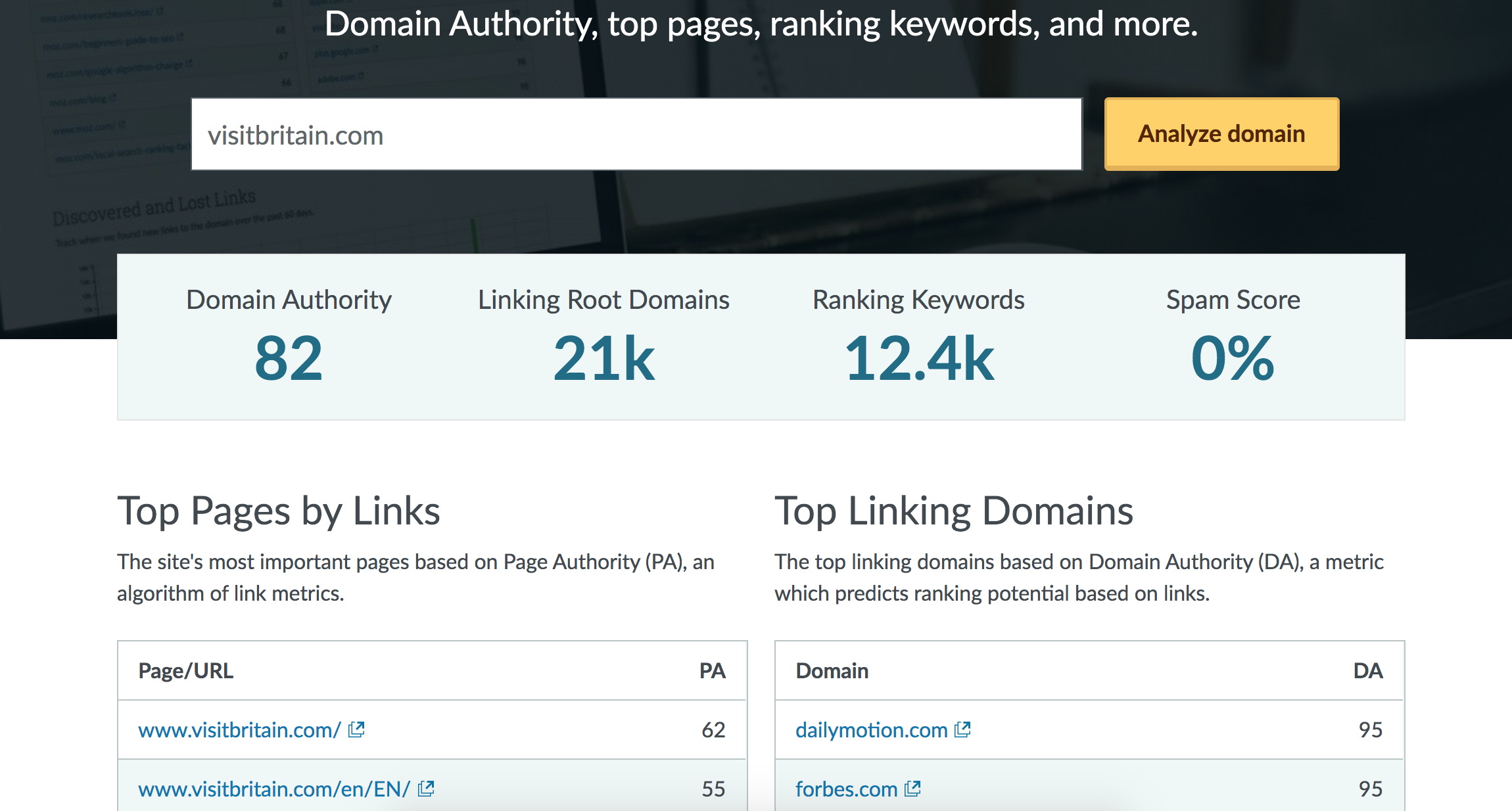
Image: Free domain analysis tool from MOZ
Easy to use
- Serpstat - A freemium multi-tool allowing you to analyse up to 10 domains per day. Check organic keywords, traffic levels and backlinks for any domain
- MOZ free domain analysis - A tool that highlights top-linking domains, best performing pages by links, top ranking keywords and who your main competitors are in the SERPs
Free chrome extensions
- MOZBar - Check domain and page authority of your site and competitors
- Quick Click Website Audit - Links you to a range of very popular tools that help you to analyse and audit any website or webpage
- SERPTrends SEO Extension - Gives you information on each SERP listing such as Facebook likes and estimated Ad budget
Rank checking tools
Use these tools to help you to monitor how your website ranks for chosen keywords. Find out which competitors outrank you within the SERPs and what you need to do to move higher.
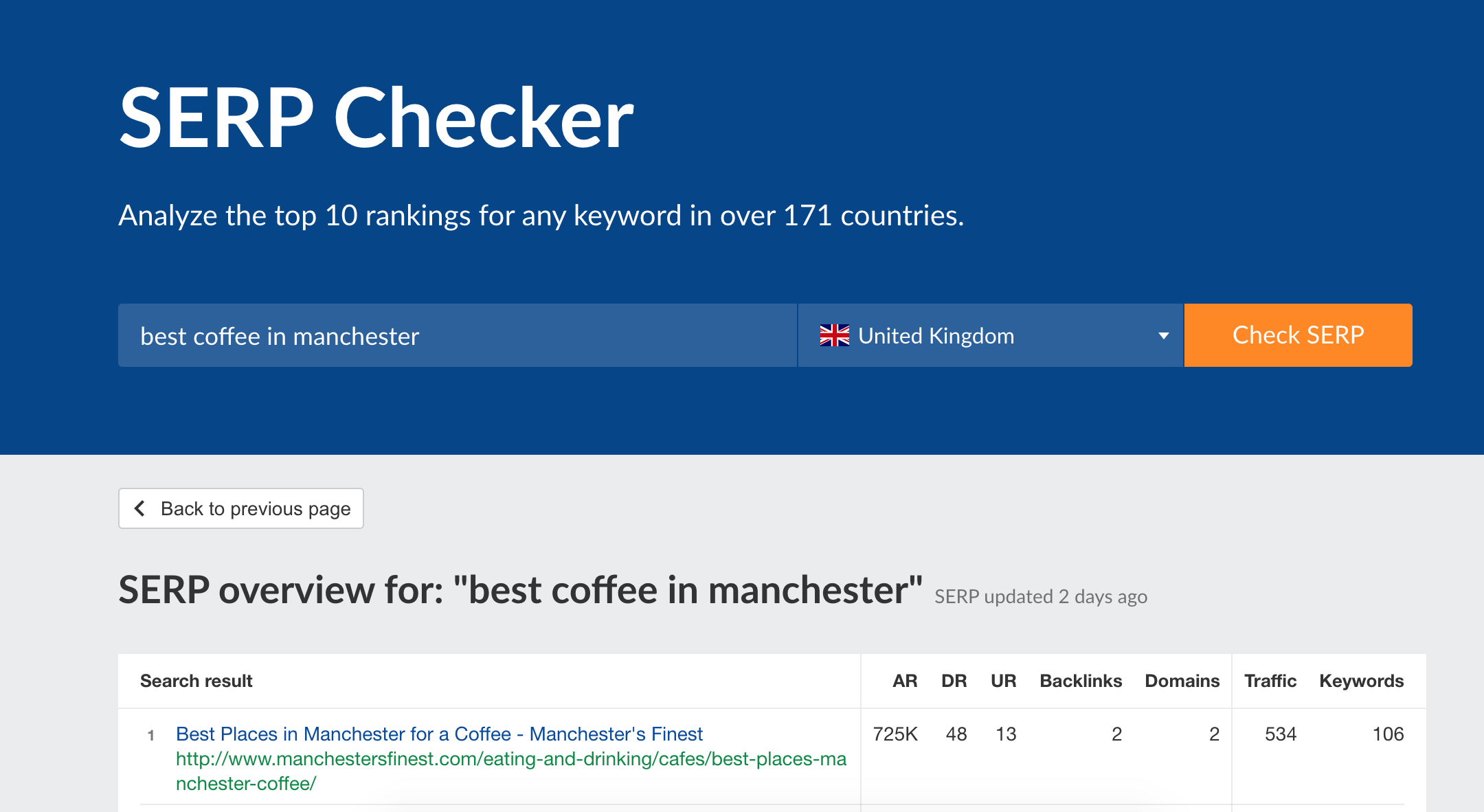 Image: Ahrefs SERP checker
Image: Ahrefs SERP checker
Easy to use
- Ahrefs SERP checker - Gives you the top 10 rankings for any keyword
- Mobile SERP test - Check your mobile rankings in any location with this free tool
Free chrome extensions
- SEO search simulator by Nightwatch - With this tool you can simulate search queries on google in any location and check your website ranking and your competitors.
Link Building Tools - Speed Up the Process
Link building is the difficult process of increasing the number of 3rd party websites linking to your website and content. These links are like ‘votes’ for your website and help to build the domain authority and trust of the website, which give the best prediction on how the website will perform in search engine rankings.
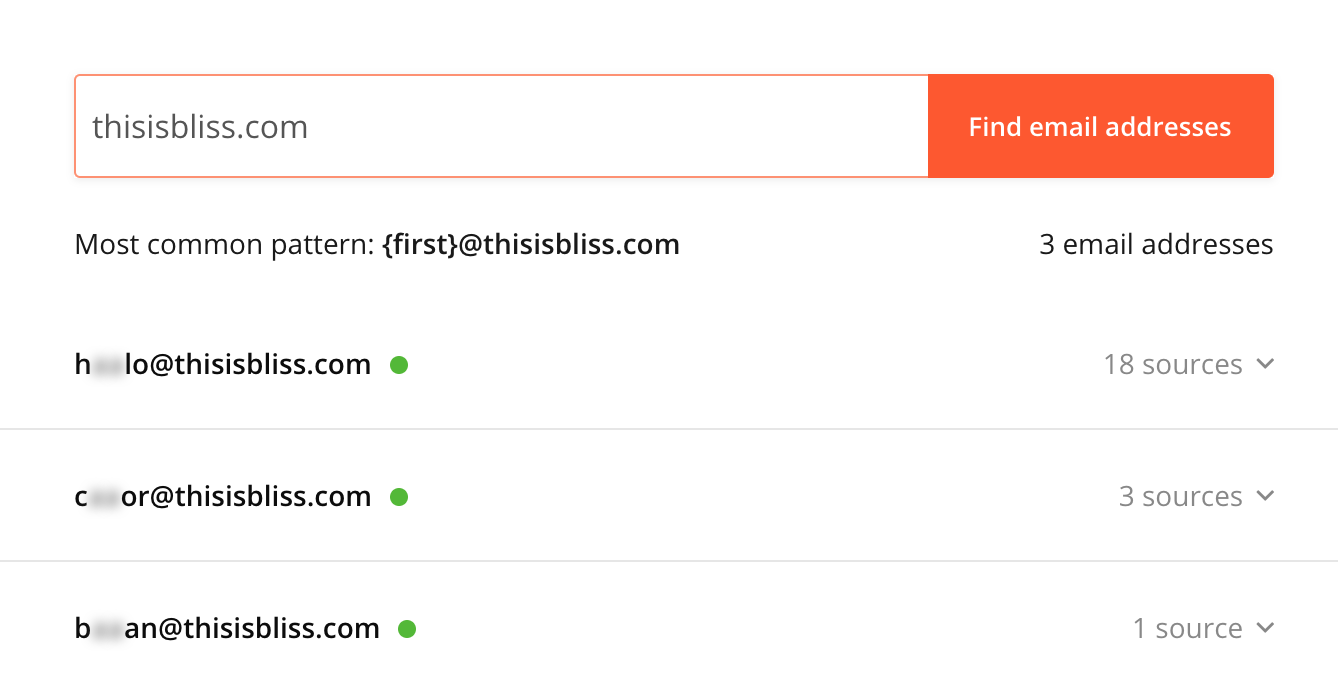 Image: hunter.io outreach tool
Image: hunter.io outreach tool
Though acquiring links from websites can be hard and extremely time consuming, it’s a necessary undertaking to really boost your website up the SERPs. That’s why we’ve amalgamated this list of link building tools and services to help you get started and speed up the overall process:
Easy to use
- Ahrefs’ Broken Link Checker - Identify broken inbound and outbound links. Links pointing to 404 ages can easily be fixed for quick wins
- hunter - A great outreach tool for finding email addresses associated with a website. Sign up for a free account and get up to 50 requests per month.
PRO TIP: Install the Chrome extension for quick access - HARO - Help A Reporter Out connects journalists with news sources, businesses or industry professionals. HARO will send out daily requests from journalists who need help with their content. A great way to feature in a high-ranking publication and gain a link. Alternative SourceBottle
Free chrome extensions
- To quickly check broken links you can use LinkMiner or Check My Links.
- Scraper helps you scrape information from any website or directly from the search results. Handy for building prospects and link targets
Keep Up The Good Work
We hope this article has armed you with the necessary tools for you to give SEO a try. The hardest part is sometimes knowing where to start. Although there are many tools in the list that could give your website some quick wins, SEO is usually a gradual process of improvement over a number of months. We encourage you to persevere and measure performance over 3-6months.
If you are fairly new to SEO and are finding it difficult to know where to start, we highly recommend that you use some of the above tools and also follow the steps in our Guide: How to give your website the ultimate spring clean to get your website in its best shape ever!
Or you can check out the rest of our Content Hub which has loads of articles and advice for businesses wanting to level up their marketing during this period!
Articles and Blogs
Our blog gives you more of an insight into who Bliss are and what we’re up to. Check out our articles below.
View all articles