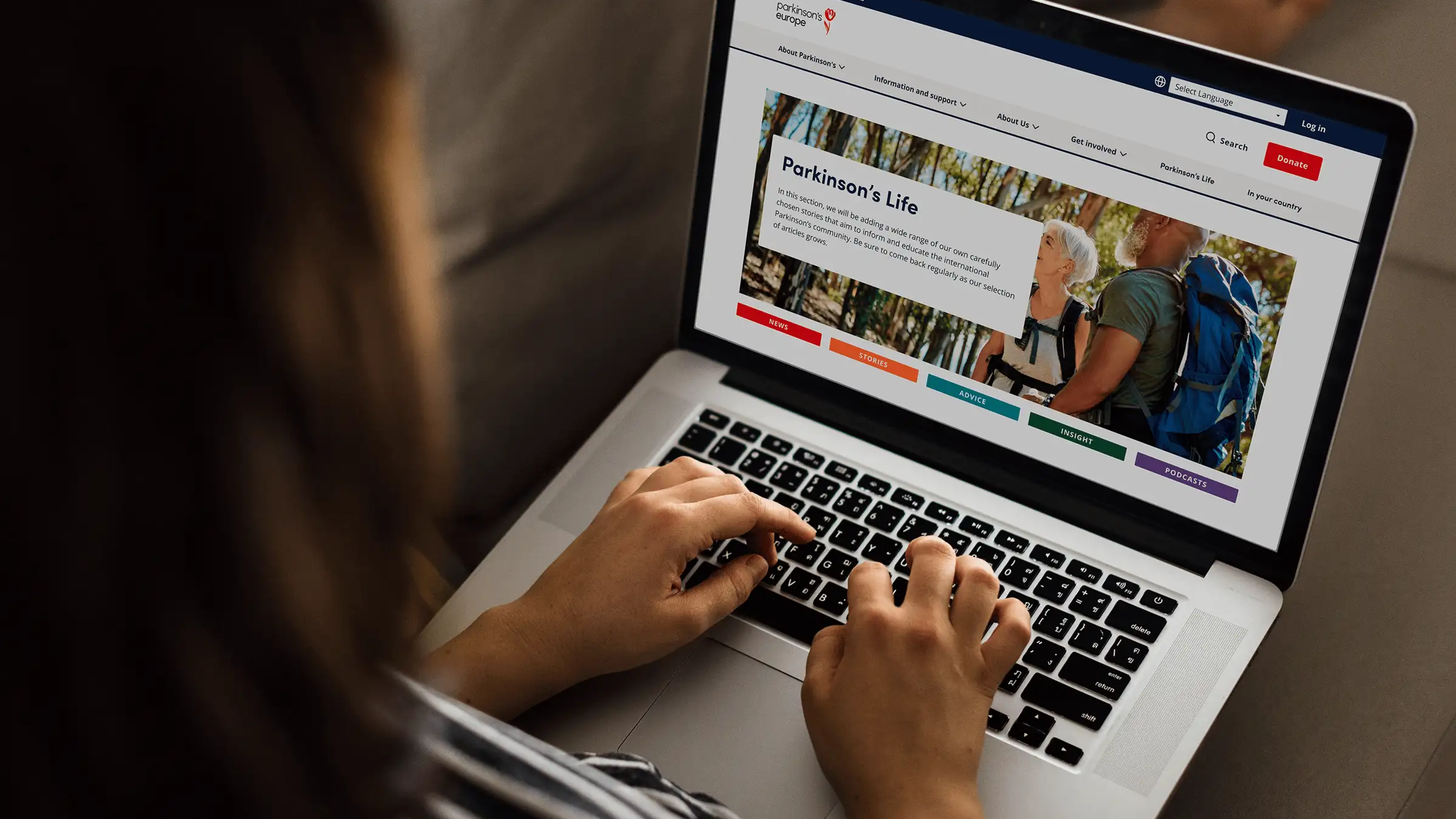We’ve once again cornered our Creative Director, Mark to ask him all about design tools he recommends - from the perfect software for beginners, to great places for inspiration - plus a few more design nuggets of wisdom.
These tools, coupled with last week’s article on the top design trends for 2020, will give you a head start on how to create modern and good-looking designs. Read on for Mark’s expertise after two decades working in the creative industry...
This article is part of our Content Hub on how businesses can proceed with marketing during this Coronavirus period. Bliss is pooling our 10 years of industry experience to create these free and informative guides to help you, with weekly updates.
Design software for beginners
There are so many programs out there, it can be difficult for beginners to know where to begin. Mark’s chosen three pieces of software which have all the design tools necessary to see a project through from start to finish.
Sketch is the most popular of the three and for a good reason, it’s a great all-rounder:
✅ Its library and symbol functionality was a game-changer
❌ It can be a bit buggy and overly reliant on third-party plugins.
❌ You can only use a sketch licence on one machine.
XD has been playing catch up to Sketch for years but has arguably now got there, plus it has the power of Adobe backing it up!
✅ Free
✅ Good for animation and prototyping
❌ It wouldn’t be a surprise to Mark if they started charging for XD
Figma “I’ve used the least but the fact you can use it 100% in-browser is really useful.”
✅ Free
✅ Good for prototyping, good developer handoffs and built-in commenting (no leaning on InVision like Sketch)
I think Sketch will fall back over the next few years with XD and Figma overtaking it in the popularity stakes.
As well as this software, there’s a plethora of tools and websites available online which can help with various aspects of design. Here are some of Mark’s favourites:
- Symbol organiser is a useful Sketch plugin for keeping your symbols nicely organised and easy to add to
- WebAIMs contrast checker allows you to test text and background colour combinations
- Whimsical allows for browser-based discovery tasks from flows to lightweight wireframing
TOP TIP: If you’re trying out colour combinations you want to use, but are failing accessibility tests, try to use Pantone colour references rather than just the ‘make darker’ functions on some contrast checker sites. (As all these do is add black and will make your colour choices murky) - Pantone’s colour finder
Finding inspiration online
When asked where Mark looks for inspiration, his first answer was ‘everywhere, I guess.’ This isn’t wrong, and all sorts of creative content can be inspiring, but it also doesn’t make for a very interesting article, so we asked him for more details of the random things he finds inspiring as well as the websites dedicated to showcasing creative designs.
Amazing design inspiration:
- Codrops Collective both for their popular ‘website of the week’, and also for all the little dev-focussed articles that will push you out of your designer comfort zone
- It’s Nice That for loads of different types of inspiration, from politics to VR, it’s a great aggregate site of articles celebrating all sorts of creativity
- Awwwards is great, particularly their collections section which is a useful tool for seeing good examples of particular categories of UI like navigation or transitions
- Behance and Dribble allow you to check out creative work and showcase your own
- On Instagram, welovewebdesign shows off some great, trend-based design examples from around the web
Other inspiring content from Mark:
- On Twitter, I like Zach Leatherman for typographic specific interest
- On Instagram, Bedwyr Williams is one of my favourite random artist accounts
“The list could go on: my peers, street art, I take snaps of stuff I find interesting like textures, shadows… I reserve Safari for a big bookmarks collection of cool sites I find inspirational for various reasons.”
Nuggets of wisdom
With his wide-ranging design experience, Mark has plenty of expertise to share! We’re rounding off the general design tips he gave last week (read here) with three of the most important lessons he’s learnt throughout the years.
- I always try and design with real content first. Never on-screen. Even the quickest of notebook scamps will help you define your layouts.
- Try and keep your styles to a minimum, especially typestyles. The end product will look cool and confident, and priorities and hierarchies will be clear to see for the user.
- Oh and name your bloody layers (!) and try and spin up lightweight libraries as you go. It’ll save you time in the long run and keep inconsistencies from creeping in.
Unleash your creativity!
Hopefully, you’re feeling inspired by the mass of creative knowledge and advice Mark has imparted. Though your own creativity is the key to brilliant design, having a good bank of great inspiration and hand-picked tools at your disposal will only help. Plus, as Mark pointed out, by trying new software or looking in unexpected places, you can actually stretch your comfort zone and create something better than before!
If you want more on the topic of design, you should read our article on the top 5 design trends of 2020. If you came here for the tools, and want even more professional recommendations, check out our top free tools for SEO or for improving your website conversion rate.
Check out our full Content Hub for advice, best practice and ideas on how businesses can proceed with digital marketing during the Coronavirus period.
Articles and Blogs
Our blog gives you more of an insight into who Bliss are and what we’re up to. Check out our articles below.
View all articles